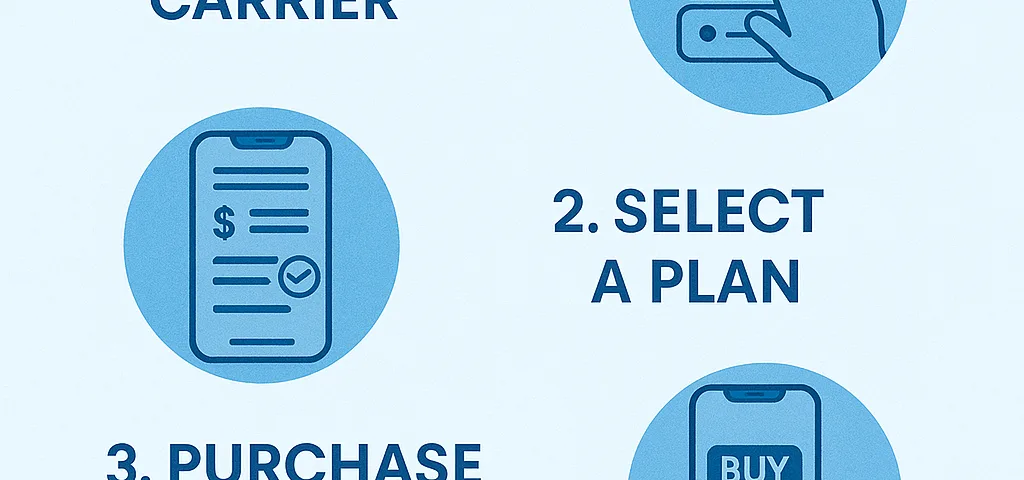best esim for europe travel: Your guide to keep in touch
mayo 29, 2025
Discover the Best Spain eSIM for Your Next Trip
mayo 29, 2025What Is an eSIM and Why Should You Care?
An eSIM is like a magic trick for your iPhone. It’s a digital version of the little SIM card you used to put in older phones. Instead of popping open your phone and putting in a plastic card, an eSIM is built right into your iPhone. You just download it, and boom, you’re connected to a phone network! Cool, right?
Why is an eSIM so great? First, it’s super easy to use. You don’t need to go to a store or wait for a SIM card in the mail. Second, it’s perfect for travelers. If you go to another country, you can learn how to buy esim for iphone and get a local phone plan in minutes. Third, it lets you have more than one phone plan on your iPhone at the same time. For example, you can have one plan for work and one for home.
In this guide, we’ll show you how to buy esim for iphone step by step. We’ll also answer some common questions, like which iPhones work with eSIM and where to find the best eSIM deals. By the end, you’ll be an eSIM expert!
Which iPhones Can Use an eSIM?
Before we talk about how to buy esim for iphone, let’s make sure your iPhone can use one. Most newer iPhones can use eSIMs, but older ones might not. Here’s a quick list of iPhones that work with eSIM:
iPhone XR
iPhone XS and XS Max
iPhone 11, 11 Pro, and 11 Pro Max
iPhone 12, 12 Mini, 12 Pro, and 12 Pro Max
iPhone 13, 13 Mini, 13 Pro, and 13 Pro Max
iPhone 14, 14 Plus, 14 Pro, and 14 Pro Max
iPhone 15, 15 Plus, 15 Pro, and 15 Pro Max
iPhone SE (2nd and 3rd generation)
If you have one of these iPhones, you’re good to go! If you’re not sure, you can check your iPhone model by going to Settings > General > About and looking at the model name. If your iPhone is on the list, you’re ready to learn how to buy esim for iphone.
Why Should You Learn how to buy esim for iphone?
There are tons of reasons to get an eSIM for your iPhone. Here are a few:
It’s Super Easy: You can buy and set up an eSIM from your couch. No need to visit a store!
Perfect for Travel: If you’re going to another country, you can buy an eSIM to get cheap data and calls.
Save Money: eSIMs often have better deals than physical SIM cards.
Use Two Numbers: You can have two phone plans on one iPhone, like one for work and one for personal stuff.
Eco-Friendly: No plastic SIM card means less waste for the planet.
Now that you know why eSIMs are awesome, let’s dive into the main part: how to buy esim for iphone.
Step-by-Step Guide: how to buy esim for iphone
Buying an eSIM for your iPhone is like following a simple recipe. Just follow these steps, and you’ll be connected in no time.
Step 1: Check If Your iPhone Is Unlocked
Before you start looking for how to buy esim for iphone, you need to make sure your iPhone is unlocked. An unlocked iPhone means it’s not tied to one specific phone company, like AT&T or Verizon. If your iPhone is locked, you might need to contact your phone company to unlock it.
To check if your iPhone is unlocked:
Go to Settings > General > About.
Scroll down to Carrier Lock.
If it says “No SIM restrictions,” your iPhone is unlocked, and you can buy an eSIM from any company.
If your iPhone is locked, call your phone company and ask them to unlock it. Once it’s unlocked, you’re ready to move on to the next step of how to buy esim for iphone.
Step 2: Find a Good eSIM Provider
Now it’s time to find a company that sells eSIMs. There are lots of places to buy an eSIM, and many of them are online. Some popular eSIM providers are:
Airalo: Great for travelers, with eSIMs for tons of countries.
Nomad: Offers cheap eSIMs for short trips.
Holafly: Perfect for unlimited data plans in many countries.
T-Mobile, AT&T, or Verizon: These big phone companies also sell eSIMs.
Google Fi: A good option for flexible plans.
To find the best eSIM provider, think about what you need. Are you traveling to another country? Do you want a plan for home? How much data do you need? Most eSIM providers have websites or apps where you can compare plans and prices.
For example, if you’re going to France, you can visit Airalo’s website, pick “France” as your destination, and see all the eSIM plans they have. This is a big part of how to buy esim for iphone because picking the right provider saves you time and money.
Step 3: Choose an eSIM Plan
Once you’ve picked a provider, it’s time to choose a plan. Most eSIM providers offer different plans based on how much data, calls, or texts you need. For example:
Daily Plans: Good for short trips, like 1 GB of data per day.
Weekly Plans: Perfect for a one-week vacation.
Monthly Plans: Great for long-term use, like 10 GB or unlimited data.
When you’re choosing a plan, think about how much you’ll use your phone. If you’re just checking emails and using maps, a smaller plan might be enough. If you’re watching videos or video-calling, you’ll need more data.
Here’s a tip: Always read the fine print. Some plans only give you data, while others include calls and texts. Make sure the plan works in the country or area you need it for. This step is super important when learning how to buy esim for iphone.
Step 4: Buy ESIM
When you are selected a supplier and plan, the time has come to buy ESIM. How to do this here:
Open the supplier’s site or app.
Select the plan you want and click “Buy” or “Add to the cart”.
If you do not have one, you create an account. You need an e -mail address and potentially a password.
Enter your payment information, such as a credit card or papail.
Check the details of the plan again, such as how much data you receive and where it is involved.
Click “Buy” or “Confirm”.
Once you have purchased ESIM, the carrier sends you a QR code or download link. This is a password to get your ESIM on the iPhone, so don’t lose it! It is an important part of buying ESIM for iPhone.
Step 5: Install ESIM on iPhone
After buying ESIM, you need to install it on the iPhone. Don’t worry – it’s very easy! How to install an ESIM here:
Find the QR code: The carrier will send you a QR code via e -mail or view it on your site or app.
Go to Settings: Navigate the Settings app on the iPhone on the Settings app.
Loss Cellular: Find for cellular or mobile data (it varies from your country).
Add mobile plan: Add mobile plan or add esim.
Scan QR code: Use the camera on the iPhone to scan the QR code provided by your vendor. If you use the same iPhone, you may need another computer or phone to view the QR code.
Follow the instructions: iPhone will indicate you with some questions, such as which number should be your main number. Just go with on -screen instructions.
Enable ESIM: iPhone will join the network after adding once. This can take a few minutes.
If everything is going right, you will see a signal line on the iPhone and you are ready to use the new ESIM! If thatThis step is the final part of how to buy esim for iphone and get it working.
Tips for Success When Buying an eSIM for iPhone
Here are a few additional tips to ensure how to purchase an eSIM for iPhone flows smoothly:
Check Your Internet: You require a data or Wi-Fi connection to download and activate an eSIM.
Save the QR Code: Store the QR code in a secure location, such as your email or a screenshot, in case you need it again.
Know Your Plan: Ensure that you are aware of what your eSIM plan is all about, such as data, call, or text.
Contact Support: In case things go awry, most eSIM operators have customer support via email or chat.
Test It Out: Once you have activated your eSIM, attempt sending a text or accessing data to ensure that it is functional.
Common Questions About how to buy esim for iphone
Can I Have an eSIM and a Physical SIM at the Same Time?
Yes! Most eSIM-enabled iPhones also allow you to have a physical SIM card. This is known as Dual SIM. You can have two numbers on one iPhone, which is handy for work and personal life or if you’re traveling.
How Do I Know My eSIM Is Working?
Once you have activated your eSIM, check in Settings > Cellular whether the new plan appears. Try calling, sending a message, or using data. If it doesn’t work, get in touch with your eSIM provider.
Can I Purchase an eSIM for iPhone Abroad?
Yes! That’s one of the best features of eSIMs. You can purchase an eSIM from a provider in another country and use it immediately. Just ensure that your iPhone is unlocked and you have access to the internet to download it.
How Much Does an eSIM Cost?
The cost depends on the provider and plan. Some eSIMs for travel cost as little as $5 for a few days, while monthly plans might cost $20 or more. Check the provider’s website for exact prices.
Where to Buy an eSIM for iPhone
There are lots of places to buy an eSIM for your iPhone. Here are some of the best options:
Airalo: Excellent for global travel with coverage for more than 200 countries.
Nomad: Cheap eSIMs for quick visits.
Holafly: Provides unlimited data packages for most countries.
Major Carriers: AT&T, Verizon, and T-Mobile sell eSIMs for personal use.
Google Fi: Excellent for adaptive plans that function in most countries.
In order to get the best offer, compare plans and prices on the provider’s website or mobile application. Check reviews from fellow users to ensure that the provider is trustworthy.
Why eSIMs Are the Future for iPhone Users
eSIMs are gaining popularity because they’re convenient, quick, and adaptable. The more phone networks and nations embrace eSIMs, the more being able to purchase an eSIM for iPhone will be a super handy skill. Traveling, changing phone plans, or simply wanting to experiment is easier with eSIMs.
Final Thoughts on how to buy esim for iphone
Learning to purchase an eSIM for iPhone need not be difficult. All you need to do is a few steps, select a provider, select a plan, purchase the eSIM, and activate it in your iPhone. From the comfort of your home or traveling abroad, an eSIM is a convenient method of keeping your iPhone connected. Just follow these instructions, and you’ll be up and running in no time!
If you still have further questions regarding how to purchase an eSIM for iPhone, visit the carrier’s site or reach out to their customer support. Happy connecting!