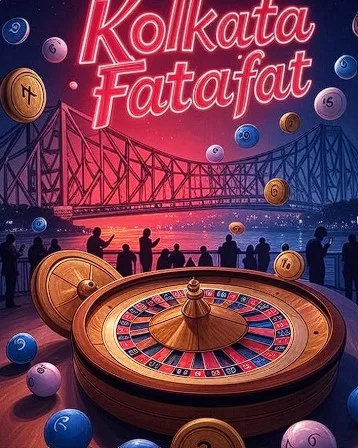Kialodenzydaisis Healing: A Simple Guide to Feeling Better
August 1, 2025
Flying High: The Truth About Using Bluetooth on Airplanes
August 2, 2025In the age of digital convenience, eSIM technology is revolutionizing the way we stay connected. Unlike traditional SIM cards, eSIMs are embedded digital cards that enable seamless network connectivity without the need for physical swaps. Understanding how to obtain and utilize an eSIM QR code is essential for consumers seeking flexibility and efficiency.
eSIMs function by storing user profiles digitally, allowing users to switch carriers with a simple QR code scan rather than handling physical cards. This digital shift provides significant benefits: no more hassle of SIM card changes, easy carrier selection, and a streamlined experience for frequent travelers to avoid exorbitant roaming fees.
This article serves as your guide to understanding eSIM technology, exploring its benefits, and, crucially, obtaining and activating your eSIM QR code. From verifying internet device compatibility to troubleshooting common issues, we’ll cover everything you need to know about making the most of your eSIM experience.
Understanding eSIM Technology
eSIM technology, short for embedded SIM, represents a significant evolution in mobile connectivity. Unlike traditional physical SIM cards, eSIMs are integrated directly into the hardware of modern mobile devices. This integration offers users enhanced flexibility, allowing them to activate and switch between carriers without needing to swap out physical cards. Mobile devices with eSIM online capabilities simplify international data roaming by enabling easy plan changes and carrier updates through device settings. This means users can maintain connectivity with minimal hassle while traveling.
What is an eSIM?
An eSIM is essentially a digital SIM card that is embedded within devices such as smartphones, tablets, and smartwatches. This innovative technology removes the need for physical SIM cards, enabling seamless activation and carrier switching without manual insertions or removals. Devices equipped with both eSIM and physical SIM slots allow users to manage multiple phone numbers or data plans concurrently. The convenience of eSIMs not only enhances user experience but also aids in real-time device provisioning over Wi-Fi. As more devices become eSIM compatible, users enjoy easier access to mobile networks and services.
How does eSIM work?
eSIM functions as a digital counterpart to the traditional SIM card, facilitating mobile network connections without the physical swap of SIM cards. Users can store multiple eSIM profiles from different carriers on one device and transition between them as needed. To activate their eSIMs, users generally require a Wi-Fi connection to download the eSIM profile. This simple process is often completed by scanning a QR code provided by the service provider. Through this activation method, users benefit from a streamlined experience, ensuring they remain connected effortlessly.
Benefits of eSIM QR Codes
eSIM QR codes modernize the mobile experience, making carrier and device changes seamless and user-friendly. These codes remove the need for physical visits to stores or lengthy calls to customer support by allowing instant activation and setup. Users can quickly download and activate an eSIM profile on their mobile devices, eliminating the hassle of inserting a physical SIM card.
Carriers like Verizon and T-Mobile have integrated eSIM QR codes to simplify activation processes for their customers. By scanning a QR code with a device’s camera, users can effortlessly install and activate an eSIM profile. This scannable technology lets users set up and configure data plans automatically. This not only saves time but also provides immediate mobile data connectivity for users transitioning between mobile networks or with new devices.
Flexibility and Carrier Switching
Switching carriers is now more straightforward with eSIM QR codes, eliminating cumbersome procedures traditionally associated with physical SIM cards. Whether it’s shifting to a different carrier or managing multiple profiles, eSIM – Download technology allows for effortless optimization of your mobile network settings. Users can manage multiple carrier profiles on a single device with minimal effort.
eSIMs are easy to set up with simple on-screen guides. iPhones with iOS 16 or later have an “eSIM Quick Transfer” that uses Bluetooth. Android devices may need a QR code to reactivate. By accessing your carrier’s app or website, users get guided support in activating eSIMs for carrier switches.
Elimination of Physical SIM Cards
eSIM technology marks a departure from the physical SIM card era, offering a digital and versatile alternative. Users activate mobile plans with QR codes. This makes activation easier and removes the need for physical cards. eSIMs change how mobile services start by letting device cameras scan codes sent by email, apps, or websites.
Major carriers such as Verizon, T-Mobile, and AT&T have embraced eSIM plans, supporting a transition for a broad customer base. This digital transformation means service providers can quickly generate and deliver QR codes to users, enhancing convenience and reducing environmental waste. Customers gain easy access to mobile networks without having to wait for a physical SIM card delivery.
Enhanced Traveling Experience
eSIMs elevate the travel experience by granting users vital connectivity without needing temporary physical SIM cards while abroad. The use of eSIM QR codes speeds up the activation and switching of international mobile carrier plans. Travelers can add short-term plans, tailored to the duration of their trips, with providers like T-Mobile offering options for U.S. visits.
Managing wireless services remotely becomes easier with eSIMs, as travelers can switch services seamlessly without manual SIM swapping. This greatly facilitates staying connected worldwide, ensuring travelers have uninterrupted access to mobile data and communication services throughout their travels. The hassle-free nature of eSIMs ensures that travelers maintain their lifestyle with optimal flexibility and convenience.
Device Compatibility
As eSIM technology gains traction, confirming device compatibility is crucial. Since 2020, more than 15% of mobile phones, including popular models from Apple, Google, and Samsung, have incorporated service to eSIM technology. Ensuring your device supports eSIM involves checking model specifics against compatibility lists. Notably, flagship models like Apple iPhone XR and beyond, Samsung Galaxy S Series and Note 20 and above, and Google Pixel 7 and newer are eSIM-ready. Device settings often reveal compatibility; options like “Add eSIM” or “Set Up Cellular” indicate support. Despite the increasing prevalence of eSIMs, users need to individually verify compatibility, as not all devices facilitate this technology.
Checking Android Device Compatibility
Before activating an eSIM on an Android device, confirming eSIM compatibility is essential. Users should verify compatibility details through the manufacturer or their mobile network provider. For Samsung Galaxy devices, an eSIM setup involves acquiring a QR Code from the carrier, followed by navigating to Settings > Connections > SIM Card Manager. Most Android phones support eSIM activation by scanning a carrier-provided QR Code. The activation steps for Google Pixel include accessing Settings > Network & Internet > Mobile Network and following the subsequent prompts. It’s worth noting that the setup process can vary slightly based on device model and software version.
Checking iOS Device Compatibility
To determine if an iOS device supports eSIM, users should reference models starting from the iPhone XR. Compatibility is often linked to devices running the latest iOS versions. During initial device setup, if the device is eSIM-capable, it can automatically install an eSIM. Apple’s integration of eSIM began primarily with the iPhone XR and has extended through recent generations. To use eSIM features, users should set their iOS security settings correctly. Ensuring these settings are optimized is crucial for a smooth eSIM activation and usage experience on eSIM compatible iOS devices.
Choosing a Carrier for eSIM
Selecting the right carrier for your eSIM involves evaluating several factors essential for a seamless experience. Major providers like Verizon, T-Mobile, and AT&T are key players offering various eSIM plans to meet diverse needs. These plans typically require obtaining a QR code through the carrier’s website after registration. Costs, data limits, and coverage availability differ across each provider, emphasizing the need for thorough research and comparison.
Popular eSIM Providers
Major eSIM providers each offer unique features and support systems. Yoho Mobile, for instance, stands out by providing online support through email, WhatsApp, and chat, ensuring users have multiple channels for assistance with eSIM-related queries. Strong eSIM allows seamless eSIM integration across a range of devices, including Apple and Google Pixel, often notifying users about download and activation procedures. Verizon adds a layer of flexibility for existing users, with the option to port an existing number or add new plans to an eSIM. Metro by T-Mobile asks users to open device-specific settings on Apple and Samsung devices for activation and fixing problems. The offerings across these providers underscore the diverse possibilities in Travel eSIM technology and Network and Internet service.
Considerations for Carrier Selection
Selecting an eSIM carrier necessitates checking for device compatibility by accessing settings in the connections or mobile network sections. Major carriers like Verizon, T-Mobile, and AT&T offer eSIM plans that accommodate varied needs, presenting options in monthly costs and data limits. After choosing a plan, carriers typically provide a QR code via their website, forming part of the activation process. It’s important to ensure your device is unlocked, particularly if using eSIMs from different carriers, to facilitate seamless connectivity across networks. This careful consideration ensures you select an eSIM plan that aligns perfectly with your mobile data requirements and device specifications.
Obtaining an eSIM QR Code
Obtaining an eSIM QR code is the first step for integrating modern mobile connectivity into your eSIM compatible device without the need for a physical SIM card. Upon purchasing an eSIM plan, your carrier will send you a QR code via email, which includes all necessary details for manual setup, such as the SM-DP+ Address and Activation Code. This QR code serves as a vital component for downloading and activating your device eSIM profile, providing the convenience of self-service activation and reducing the need to interact with customer support.
Many carriers offer QR codes as an efficient alternative to traditional SIM cards, allowing users to manage everything digitally. These QR codes are delivered through email, an online dashboard, or a mobile app, offering easy access for users to scan and activate. Providers like Breeze ensure the QR code can be accessed online or through email, expediting the process of downloading and activating the plan on eSIM, thereby streamlining the transition from conventional physical SIM cards to digital eSIM technology.
Steps to Acquire an eSIM QR Code
To start acquiring an eSIM QR code, confirm that your device supports eSIM technology. Most recent models, such as iPhones and various Android devices like Google Pixel and Samsung Galaxy, are typically eSIM compatible. Once assured of compatibility, choose a carrier that provides eSIM plans, like Verizon, T-Mobile, or AT&T, and sign up for a plan.
Upon enrolling with a carrier, the eSIM QR code is sent via their website, mobile app, or email. It’s crucial to save or screenshot the QR code to facilitate easy access during the activation process, and ensure your device has an active internet connection. Some carriers also enable users to access the QR code through an online dashboard or app, allowing straightforward retrieval and scanning during the activation setup on the user’s device.
Carrier-Specific Processes
Carriers like Strong eSIM, Verizon, T-Mobile, and AT&T typically include an eSIM QR code provision for activating your eSIM profile. Once you have selected an eSIM plan, the necessary activation QR code is delivered through the carrier’s website, mobile app, or direct email. This systematic approach allows for seamless activation without traditional customer service intervention.
If, for any reason, you do not receive your eSIM QR code, reach out to your carrier’s customer support for immediate assistance. Some carriers also offer the QR code access within an online dashboard or mobile app, available in the account area for self-retrieval. For activation codes for the eSIM, simply scan the QR code using the camera on your iOS or Android device, and follow the step-by-step prompts in your device settings. This process leverages technology to make device setup more intuitive and user-friendly, aligning with the growing demand for eSIM compatible mobile network plans.
Activating the eSIM QR Code
To activate an eSIM, you must first enroll with a wireless carrier that provides an eSIM profile and data plan. This setup includes a QR code essential for activation. After selecting a carrier, you can access the eSIM QR code through their website, app, or via email. It’s crucial to save or screenshot the QR code for easy access during activation, which requires an internet connection. Scanning the QR code with your phone’s camera initiates the eSIM profile installation on your device. Providers can generate eSIM QR codes swiftly, delivering them through emails, apps, or online portals.
Activation Process for Android Devices
On Android devices, activating your eSIM starts in the device settings. Navigate to the Network & Internet or Connections menu to begin. From there, select Mobile Network or SIM Card Manager, and tap on Add Carrier or Add Mobile Plan. Using your device’s camera, scan the eSIM QR code to initiate the setup process. Follow the provided on-screen prompts to finalize the eSIM activation. Some Pixel devices might require displaying the QR code on an external screen for easier scanning and activation.
Activation Process for iOS Devices
For iOS devices like Apple iPhone and iPad Pro, eSIM activation requires a QR code. Begin by entering the Settings menu and clicking on Cellular to start the activation process. Be aware that carrier lock policies applicable to physical SIM cards may also apply here. When your iOS device is ready, it will prompt you to install the cellular plan after connecting to Wi-Fi. If you miss the initial prompt, don’t worry—the setup can be completed the device’s Settings menu.
Troubleshooting Common eSIM Issues
Encountering problems during eSIM setup is not uncommon and can be frustrating, especially if you’re eager to enjoy mobile data and international roaming seamlessly. A key issue arises when the same eSIM profile is used on multiple devices, given its initial installation ties it to one device ID. Additionally, eSIM activation hiccups often stem from outdated software versions. If these issues arise, updating your device software could be the solution. Always connect to the internet, preferably via Wi-Fi, to ensure a successful eSIM activation process. If problems persist, don’t hesitate to contact your eSIM provider’s customer service team for support, typically available through online chat or email.
Connectivity Problems
To fix eSIM connection problems, restart your device. Also, manually pick a mobile network in your device settings, especially when traveling. It’s crucial to verify that your phone supports the network bands in the country you’re visiting to facilitate eSIM connectivity. Remember, a notification or QR code from your mobile network provider is usually necessary to download and activate your eSIM profile. When dealing with connectivity issues, it’s important to follow the activation instructions to the letter. The eSIM download and activation phases generally require a stable Wi-Fi connection, ensuring a fluid and successful setup.
Privacy and Security Concerns
While the narrative here centers on eSIM QR codes, it’s important to note specific steps to obtain one. Access the SIM actions menu in your mobile app, select “View Card Details,” and choose the QR Code option. This code can be scanned with your device’s camera app, selecting “Mobile Plan” to follow the installation prompts. Sharing the QR code with family or friends permits them to install the eSIM on their devices, simplifying the process of switching mobile devices or carriers. The ability to access and manage eSIM QR codes through mobile applications streamlines this process and enhances user convenience.
Reusability and Transfers
Reusability and transfer of eSIM QR codes are crucial components of modern mobile connectivity. An eSIM QR code plays a pivotal role in the activation process, allowing users to download and set up an eSIM profile on their devices instantly. This approach eliminates the need for physical SIM cards, simplifying mobile network configurations. Access to your eSIM QR code is made readily available through a provider’s website, email, or mobile app. Saving or screenshotting this QR code can be imperative, ensuring it is easily accessible for future needs, including transfers and device changes.
Transferring eSIMs Between Devices
Transferring an eSIM from one device to another can often require a new QR code or utilizing a transfer option provided by your carrier. On iPhones with iOS 16 or newer, the eSIM Quick Transfer feature allows seamless transfers via Bluetooth. This method simplifies moving an eSIM profile between devices without a traditional activation code. For Android users, the process can be slightly different. It often involves deleting the eSIM from the old device and activating it on the new one using a QR code or through the carrier’s app. The transfer from iOS to Android typically requires a fresh activation code due to platform differences, as the eSIM becomes associated with the device ID upon installation, preventing reinstallation on another device.
Reusing eSIM QR Codes
eSIM QR codes are typically designed for single-use to ensure security and device-specific activation. Once a QR code is scanned, it becomes linked to the specific device it was activated on, preventing reuse on another device. This single-use property ensures that the eSIM profile is securely tied to the device, safeguarding network connectivity. The activation process begins with scanning a QR code, which configures the device automatically for mobile network access. This non-transferable nature of eSIM QR codes enhances security, as scanning cannot be repeated, necessitating a fresh code for any new device setup. This aspect is integral to maintaining secure and efficient activation methods within the eSIM technology framework.
Device-Specific Considerations
When setting up an eSIM, device-specific considerations are crucial for a smooth transition from physical SIM cards. Android phones and other operating systems may require different activation processes, such as accessing settings or scanning a QR code. Some carriers even offer app-based links and manual input as alternative eSIM activation methods.
The table below highlights the differences in eSIM activation across device types:
| Device Type | Activation Method | Considerations |
|---|---|---|
| Android | QR Code, App-based, Manual Input | Check device settings compatibility |
| iOS | Camera-based QR Code, Automatic through My Verizon app | Use camera settings to scan QR |
| Other OS | Manual input | Verify carrier support |
eSIM support varies significantly by region; it’s more widespread in North America and Europe. In areas with limited eSIM infrastructure, carrier adoption and device compatibility is restricted. Always check with customer support to ensure your device supports eSIM.
Key steps to activate an eSIM include accessing your mobile network settings and understanding whether your device is eSIM compatible. With these considerations, users can successfully make the switch to eSIM, ensuring smooth international roaming and seamless mobile data use.